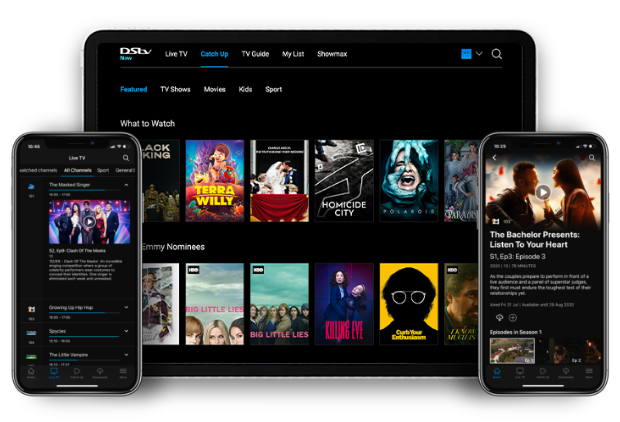How to add Showmax to your DStv bill
Get Showmax bundled into your DStv bill so you have less paperwork to worry about. And score further discounts when you add Showmax to select DStv packages!

No doubt you've seen all of the exciting entertainment available on video streaming service, Showmax.
Showmax Exclusives
In fact, there's never been a better time to add Showmax to your DStv bill. The highly-anticipated third season of HBO drama Succession returns to the streaming service, along with the first season of The White Lotus. The first season of Temptation Island South Africa and the Showmax Original True Crime Documentary that everyone is talking, Devilsdorp, are both available to stream exclusively on Showmax. Reality TV fans can also get a glimpse into the lives of superstar Gqom duo Babes and Mampintsha in Uthando Lodumo.
And if you love a good telenovela, you're in luck. Showmax Original Telenovela, The Wife, premiered Thursday 11 November with three episodes available to binge! Check out the trailer below to see what it's all about.
Add Showmax to your DStv Account now
Binge from the Beginning
Found a cool show on Catch Up but realised you're joining a few seasons in? No problem - You can also binge some of your favorite DStv shows from the beginning on Showmax! Enjoy full seasons of international hits Insecure and Zoey's Extraordinary Playlist or local favourites like Legacy and Gomora, all on your smart device.
What to Do
Simply download and sign up for Showmax on your Android or iOS device, select 'DStv add to account' as your payment option and start streaming today! With you app, you can also download up to 25 content titles and watch them offline. You can also choose from three streaming qualities to control the amount of data you use while watching.
And here's the best part - If you are a DStv Premium customer, you can add Showmax standard* to your DStv bill at no extra cost! This means you can binge on even more incredible movies, local and international series and kids shows, whenever and wherever you want.
If you are a DStv Compact Plus, Compact, Family or Access customer, you’ll get 50% off your Showmax standard subscription if you add it to your DStv bill. And if you're an EasyView customer, you can enjoy Showmax at the regular price of R99pm with the convenience of one consolidated bill.
Here’s how you can add Showmax to your DStv bill:
- Log into your profile here at www.dstv.com.
- Select MyDStv.
- Click on 'My Products'
- Click Link on the Showmax banner.
- Accept the quotation.
- Click “Finish Showmax setup” to proceed.
Or, you can simply click here.
Once you’ve activated Showmax on the DStv Self Service website, you’ll receive confirmation that you’ve been successful. Then you’ll be redirected to the Showmax website to sign up or sign in and start watching.
*There are no special deals for DStv customers for Showmax Pro at the moment.
![Battle Card SA Front[28] Large](/media/snkkoaye/battle-card_sa_front-28-large.jpg)