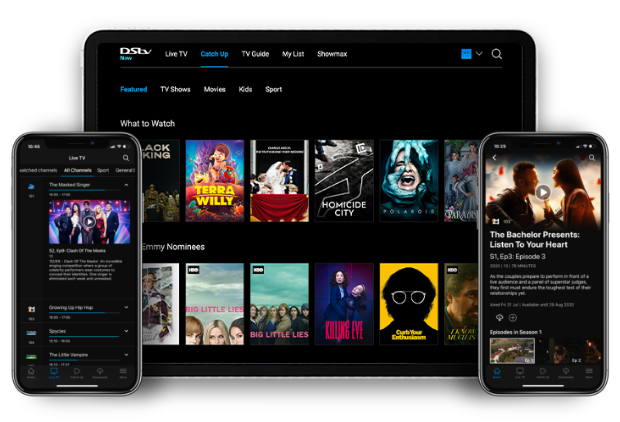Did you know you can get DStv even if you don't have a decoder?
It's true! All you need is an internet connection and a DStv Streaming subscription.
How to get DStv Streaming:
- Select a package
- Sign up with your banking details
- Start streaming
It really is that quick and easy!
You can stream DStv on selected Smart TVs, phones, laptops, via an Android or Apple TV and even selected gaming consoles.
Although we recommend a high-speed internet connection for the best experience, you can set your streaming quality to manage your data consumption.
Now you can take your DStv with you, wherever you go!
Your streaming subscription lets you stream live tv channels or watch Catch Up, use the TV guide and easily search for your favourite shows. You can even download selected Catch Up shows to your phone to enjoy when you’re not connected to the internet.
You can link up to four devices, with two actively streaming at the same time. Keeping the family happy has never been this easy.
Managing your streaming subscription is really easy! Download the MyDStv app today and avoid queues and calls – you can find out how much to pay, make safeand securepayment, and even change your package. Self service is also available on WhatsApp (060 060 3788) and on our website.
Don’t forget to add Showmax to your DStv bill for extra entertainment! Premium customers get it free, and if you take up a Compact Plus or Compact streaming subscription, you’ll get Showmax at R49pm (instead of the normal R99).
If you have any queries about streaming, our teams on Live Chat will be happy to help you now.