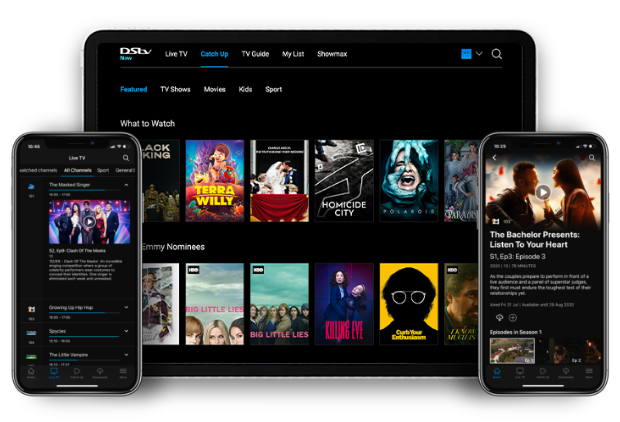How to use DStv Stream’s Watch from Start feature to relive live sport and shows
DStv Stream’s Watch from Start lets you go back in live sport and shows with one tap.

You missed the kick-off. Or walked in just after the ref’s whistle. Or the power came back on, and the game was already 15 minutes in. You’re not alone – it happens. And now, it doesn’t have to mean missing out.
DStv Stream has introduced Watch from Start, a feature that lets you jump back to the beginning of any live programme – whether it’s the rugby, the 8pm movie, or your favourite Mzansi series. One tap, and you’re back at the start.
Here’s how to use it:
- Open the DStv Stream app on your mobile device, web browser or smart TV
- Go to Live TV and select the sport event, movie or live show you want to watch
- Tap the Watch from Start button (not all devices and platforms supported*)
- Sit back and enjoy from the beginning – with the option to pause, fast forward or rejoin live
It’s especially valuable for sport. Whether it’s the Premier League, PSL, rugby, cricket or Formula 1, Watch from Start means you can go back to that anthem, the missed goal, or the first whistle – all without leaving the app. You don’t need to set a recording or wait for a replay. And if you want to skip forward, pause, or rejoin the live stream once you’ve caught up, you can.
But it doesn’t stop at sport. Go back to the beginning of movies. Pick up the news bulletin from the major headline. Or catch that moment in Big Brother that had your friends messaging before you even logged on.
We built Watch from Start so you could have all the thrill of watching sport live, or catching that episode of a brand-new show as if it’s shown for the first time, without worrying about missing a second.
It’s one of many small improvements you’ve been asking for to make your DStv Stream experience even better.
So the next time you're running late, stuck in traffic, or just not ready when the show starts – open DStv Stream, tap Watch from Start, and pick up from the beginning. It’s sport and entertainment, on your terms.
*This feature is already live on iOS and Android mobile devices, browsers, and most Samsung, Hisense, LG and Apple TVs – with more supported platforms being rolled out soon.