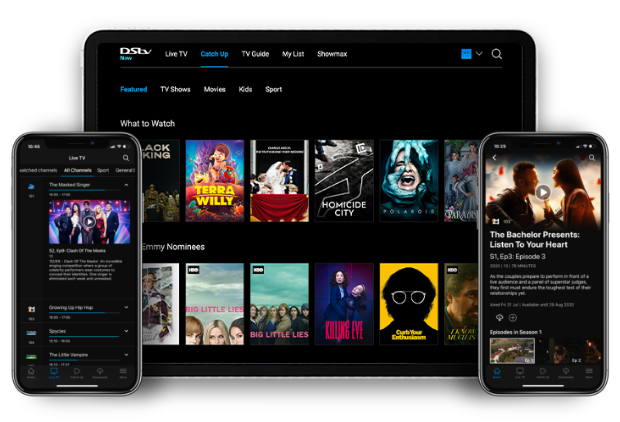Manage your schedules
There’s a brand-new TV Guide in town where you can plan your viewing and download your favourite channels’ schedules. Visit the TV Guide and start plotting and planning what to watch when.
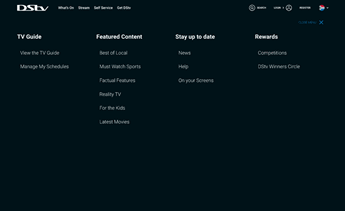
Filter to find what you want to watch
In the top right-hand corner, you can toggle between a grid view that lets you see what’s coming up across various channels every half-hour. Or if you’re only interested in viewing one channel at a time, select the list view to filter effectively.
The grid view
When using the grid view and trying to decide what to watch, simply select your package then choose a genre from the drop-down menu and voila, you get a 14-day view of what to watch.
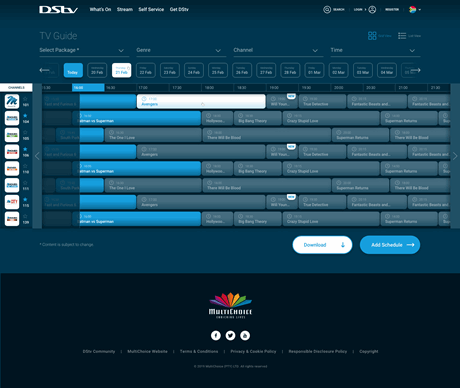
The list view
Filtering to find what to watch using the list view is as easy as choosing your package, selecting a channel from the drop-down menu, and then picking a date range in the next drop-down menu.
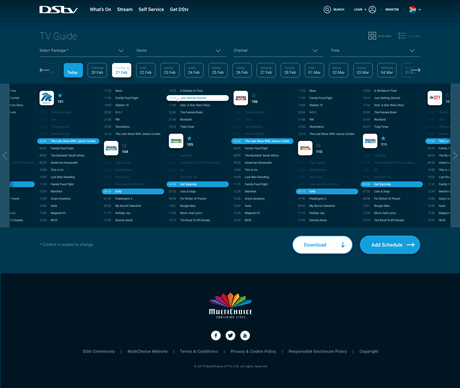
How to download
We know there’s a lot to choose from and we don’t expect you to memorise when and where to watch your favourite shows. Use the star next to the channel logo to favourite it, then hit the big blue download button. You’ll be asked to select the number of days you’d like to print and if you’d prefer a compressed print view. Once you’ve filled those in, download the PDF.
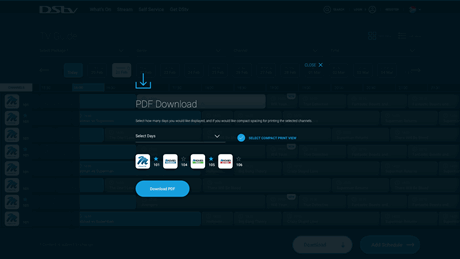
Find out more and set a reminder
If a show catches your eye, find out more about it by clicking on it. This will open up a box where you can read about the show, see the date that it’s on, the time that it’s airing and whether or not it’s age-restricted. You can use the ‘Remind me’ button to download a calendar event which will remind you to tune in just before it starts.
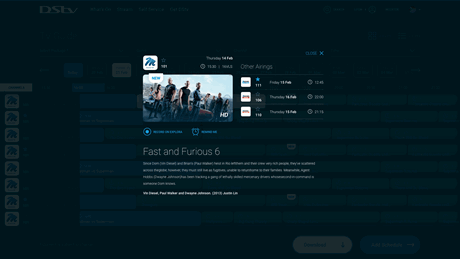
If you think that’s a cool feature, there are even more coming soon:
- Remote Recordings: In the not-too-distant-future, you’ll be able to set a remote recording straight from the TV Guide to your Connected Explora. You’ll be able to set a season recording as well as a once-off recording.
- Email Schedules: Soon you’ll be able to email a schedule to yourself or someone else. So if you see something that you know your mom, dad, sister, brother or long-lost-cousin would love to watch, you’ll be able to share it over email.
Visit the all-new TV Guide right now and favourite the channels you love and explore the ones that are new to you. Plan your viewing and don’t forget that you can stream live TV via the DStv Now app, watch anywhere anytime with DStv Catch Up and binge on series from the beginning on Showmax.