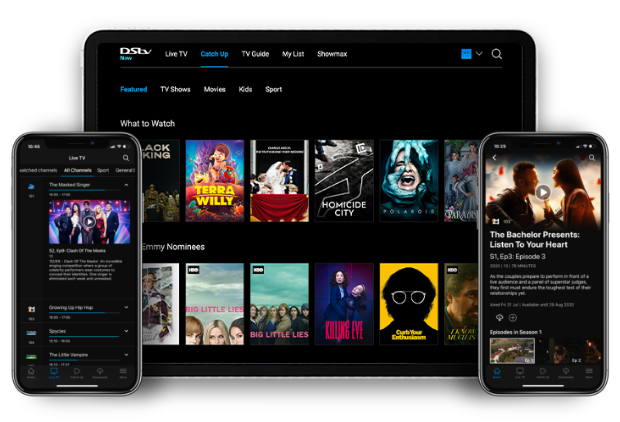How to stream DStv on your smart TV
Here’s how to go from “What now?” to watching in minutes.

All ready to watch DStv on your smart TV but not sure how to go about it? Don’t worry: you’re just a few simple steps away from live sport, series, and kids’ shows on your TV.
Here’s how to go from app to action in four easy steps.
Step 1: Download the DStv Stream app on your smart TV
- Open your TV’s app store
- Search for “DStv Stream”
- Select and instal the app
- Launch the app once it’s ready
You don’t need to log in yet – but keep your DStv details handy for the next step.
Step 2: A 5-digit code will appear on your TV screen
This code links your TV to your DStv account.
Leave this screen open – you’ll need it for the next step.
Step 3: Link your TV to your DStv account
- On your phone or laptop, open the DStv Stream app or go to dstv.com/tv
- Sign in with your DStv login details
- Enter the 5-digit code shown on your TV
- Wait a few seconds – your TV will update and unlock access automatically
Step 4: Start watching
Once your TV links successfully, you’ll have full access to DStv Stream.
Browse your channels. Pick a show. Watch on the big screen.
What you need to know
- You need a DStv account login to stream
- The smart TV app works with an internet connection – no dish or decoder required
- If the code expires, restart the app on your TV to generate a new one
- Once linked, your TV stays connected unless you log out
With just one simple step, your smart TV becomes your gateway to streaming everything DStv has to offer.