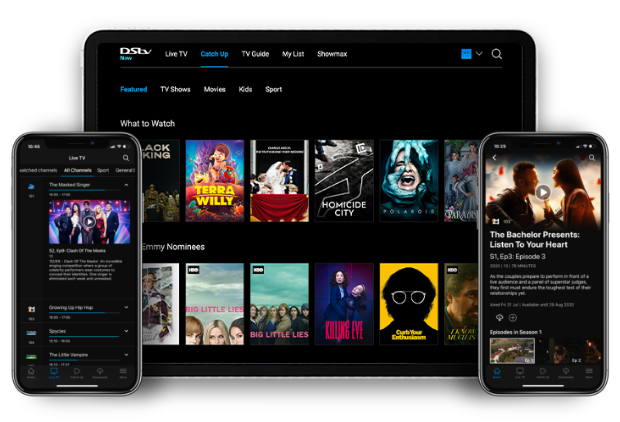Voting for Idols SA on the MyDStv App
News
07 September 2021
Download the MyDStv App to get 100 additional votes.

The Idols SA S17 contestants are working hard to earn your votes and now you can help your favourite advance to the next round!
All you have to do is vote using the MyDStv App to get 100 additional votes!
Here’s how:
- Get started by downloading the MyDStv app from the Google Play Store, Apple App Store or Huawei AppGallery.
- Next, log into the MyDStv app by entering your Mobile Number or Email Address and your DStv Connect Password
- Once you’ve logged into the MyDStv app, look for the Idols SA “VOTE” banner and click it on it. The Idols SA voting page will then load in your browser.
- Next, you’ll need to Login or Register. If you’re not already registered to vote on our website, here are the instructions.
- If you’re already a registered voter, enter your cellphone number and password then click Sign in
- Once logged in, select your favourite contestant and enter the number of votes you would like to cast. Click VOTE to submit them
- You must be a DStv subscriber to receive your 100, free MyDStv app votes
- MyDStv App votes are free
- Data costs apply
Watch Idols SA S17 Sundays at 17:30 on Mzansi Magic (DStv channel 161).