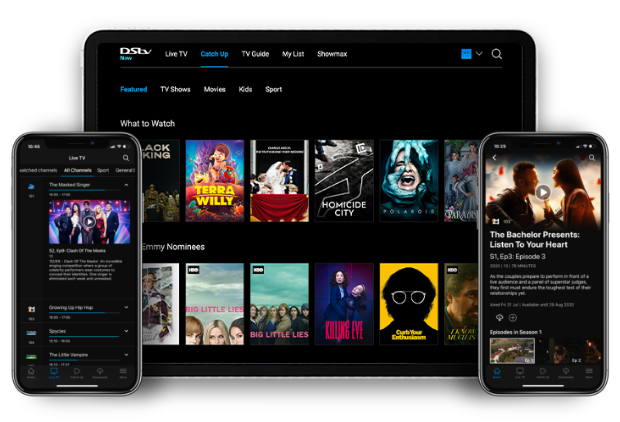MM1 - Bad Boys: Ride Or Die
Will Smith and Martin Lawrence return as Detectives Mike Lowrey and Marcus Burnett. After their late captain is tied to drug cartels, the duo set out on a high-stakes mission to uncover the truth and clear his name, blending action, humor, and loyalty.